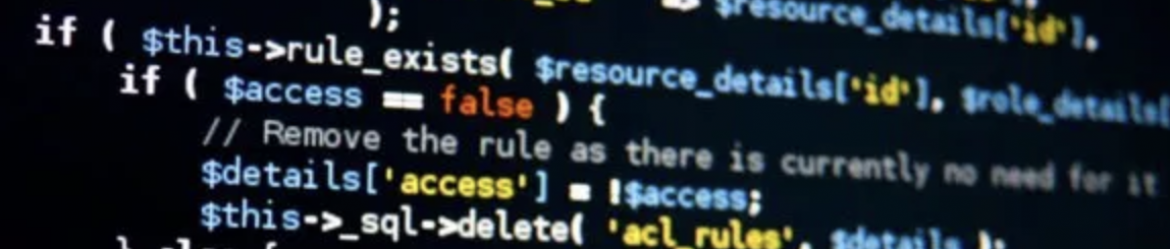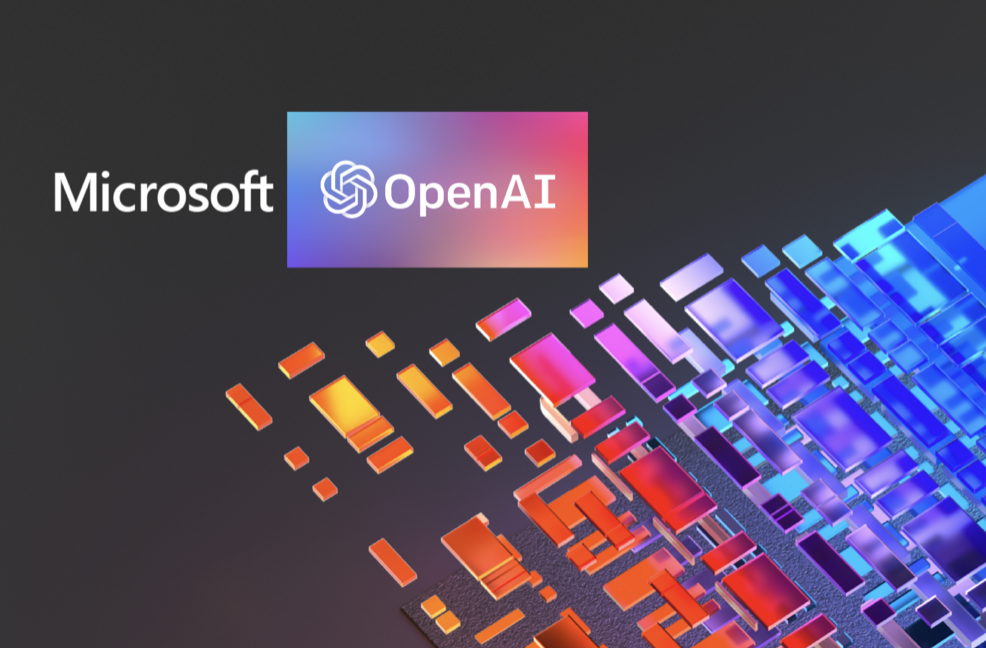Github is a website that provides a cloud service for developers to store and manage their code. It also includes monitoring and control of changes made to it. Today, it is one of the most popular ways to host open source projects and share content. Whether you want to retrieve source code from the website, transfer it to a local machine or develop your Android application, there are many projects supported by the site. Github has several features that may be of interest to many.
This article gives you an overview of Github and shows how to use it. By the end of this tutorial, you will be able to create your repository, both local and remote, and transfer files from a local to a public repository. In addition, we will also show you how to create multiple branches within a single repository to contribute to any project hosted on Github.
What is Github?
As mentioned above, Github hosts and shares projects and allows you to contribute to others’ projects. The site supports all programming languages and file types, including images, videos, spreadsheets, and even text files. Although the trend suggests that Github specializes in software development, the platform also hosts projects that do not necessarily contain code. For example, Microsoft uses the site to store all its documentation on Azure.
On the other hand, the watchword of the website is “collaboration.” It challenges developers to collaborate on a project, whether working in groups or with other members. Alternatively, they can collaborate with people who want to work on a particular project and want to help. The platform is open to suggestions, and anyone can raise issues. Some manage to provide new ideas on how the site should work or contribute code to someone else’s project. By hosting your project, Github gives you a whole new team of contributors.

Differences between Git and Github
The two terms are often used next to each other and sometimes even confused, although they are different. Indeed, Git refers to a distributed version control tool that can work equally well on a computer. It is used to manage the history of the sources of your project. As for Github, it is the cloud platform built around the Git tool. Otherwise, Git is used to connect to Github to perform tasks like pushing or pulling code.
Note that cloud hosting services, such as Github, are used with Git, while Git can work without Github. There is no need to create an account to perform version control and work collaboratively.
Advantages of GitHub
Using GitHub has several significant advantages. First of all, this platform facilitates project management. Developers and project managers can collaborate, update work, and track changes to gain transparency and meet deadlines.
Packages also increase security, as they can be shared privately, within a team, or directly with the open source community. Packages can be downloaded from GitHub for use or reuse.
Another strong point of GitHub is team management. All team members can stay organized and synchronized, and various moderation tools are provided to keep everyone focused.
Pull requests help develop and propose new code and review it. Team members can debate implementations and proposals before changing the source code.
Various tools to identify and analyze vulnerabilities in the code also make it more secure. Throughout the software supply chain, the code is protected. Finally, the fact that the code and documentation are hosted in the same place is very convenient.
The disadvantages of Github
Although it is a beneficial tool for building websites and creating beautiful blogs, Github also has several drawbacks.
Security
GitHub does not offer private repositories. For high-value intellectual property, this puts the entire process in the hands of GitHub. In addition, anyone with a login can connect to GitHub, which creates the risk of security breaches. Moreover, like many sites, GitHub is constantly targeted by hackers. Some clients/employers only allow code on their own secure internal Git as a principle.
Pricing
Pricing is another potential drawback of GitHub. Some features and online repositories are locked behind a SaaS paywall, and some functionality and online repositories are locked behind a paid SaaS portal. For a large team, the price can go up quickly.
Because of the costs, those who already have a dedicated IT team and their internal servers are often better off using their own internal Git system. However, most users do not find the costs outrageous.
Here is a good example of a quality Github account we have been following lately!